
Setting up Eudora - Mac OS X.
- With Eudora open, click on the Special menu and go to Settings
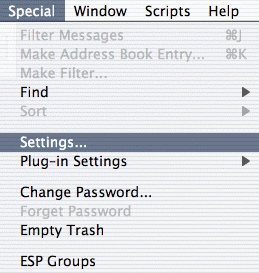
- Select the Getting Started Category
- Fill in your name in the Real Name section.
- Click on the Checking Mail category.
- Fill out the reqested information using the image below as a guide.
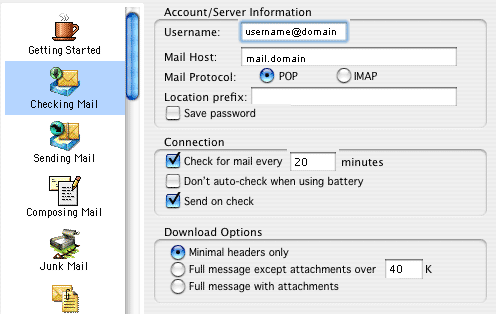
- Click on the Sending Mail category.
- Again, use the image below to fill out the requested information
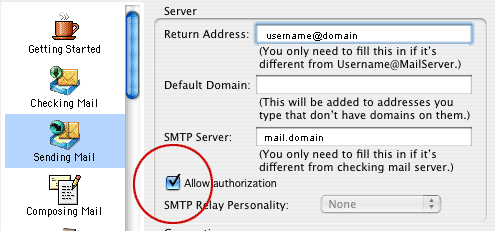
- Make sure that you select Allow Authentication or you will not be able to send mail.
- Click on the OK button to save the changes.
Eudora is now set up


